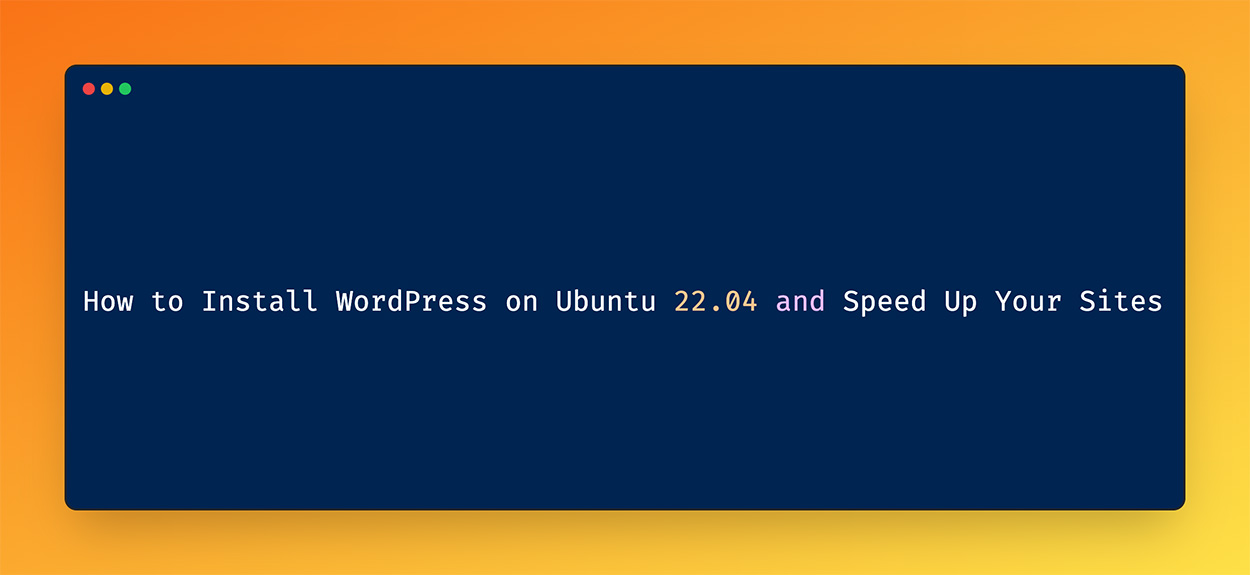This is quick why to install WordPress on Ubuntu 22.04 with my comprehensive guide. Follow this step-by-step instructions for a hassle-free setup. My tutorial covers everything you need to know to successfully deploy WordPress on Ubuntu 22.04, ensuring a seamless experience. Start building your website today!

Our Philosophy
When it comes to setting up and maintaining a server to run WordPress, we’re all about practicality. If we can accomplish the same thing with less software, we’re going to go that route.
Of course it’s rarely that simple. There are often tradeoffs to balance against improvements. You’ll see when we discuss Varnish below.
Caching is King
There can be lots of reasons why website is faster, but the most likely reason is caching. With page caching enabled, you essentially turn your WordPress site into a static site.
And if you haven’t been living under a rock, you’ve probably heard the hype about static sites and how fast they are. Static site generators, JAM stacks, Gatsby, etc., are all the rage these days. It’s all very trendy.
Thing is, if you put a page cache in front of WordPress, it performs the same as a static site but has the huge benefit of having WordPress and its plugins available on the backend to enable dynamic features as you need them.
In this guide we’ll configure Nginx to cache whole pages and to serve from the page cache when appropriate. For requests that skip the page cache, we’ll configure Redis to cache database data in-memory and serve cached data from there instead of querying MySQL every time. The fewer queries you need to run against MySQL for a request, the faster the response.
Redundancy
This guide involves setting up a single server to host one or more WordPress sites. A single server is a single point of failure. That’s true. And years ago, before hot-swappable hardware and virtualization, this was a problem. But today Virtual Private Server (VPS) providers are incredibly good at keeping a single server operational.
In the past decade of running servers on AWS, Linode, and DigitalOcean, we don’t recall experiencing any down time as a result of hardware failure or some other problem with the server itself. It seems to always be a network issue that causes downtime.
There are lots of platforms out there touting the redundancy of their “grid” but they are equally vulnerable to downtime caused by a network issue. Not to mention that clusters are far more complex and have a lot more moving parts than a single server. This complexity is at least as likely to be the cause of downtime as it is preventing it. We’ll take a simple, boring VPS over some hyped-up grid any day of the week.
In the end, you just have to accept that even the biggest tech companies experience downtime and you will too.
Why Install WordPress on Ubuntu 22.04?
There are a ton of different Linux distributions. For servers, the most popular are Ubuntu, Debian, and CentOS. Ubuntu is one of the most popular Linux distributions for a few reasons:
- Heavily focussed on usability
- A large selection of packages
- Frequent software updates
- A large community leading to more helpful resources
Frequent software updates can also be a drawback as it’s possible to introduce new bugs and conflicts as packages are updated. But Ubuntu has a Long Term Support (LTS) release that uses packages that are more stable. LTS releases occur every 2 years and are supported for 5 years – making them suitable for production servers.
Why Not Apache?
If you search “Nginx vs. Apache” you’ll find benchmark after benchmark of Nginx destroying Apache for serving static files. Nginx is a beast for serving static files. That’s its greatest strength.
Some providers install both Nginx and Apache2 with mod_php. When a request comes in, it is always first handled by Nginx. If the request is for a static file, Nginx serves it. No Apache needed. If the request is for a PHP page, Nginx forwards the request on to Apache, Apache’s mod_php processes it and returns a response to Nginx, and finally Nginx serves it.
Apache is really used as a PHP processor in this stack. But PHP comes included with a FastCGI process manager called PHP-FPM which can be used directly with Nginx. The flow with PHP-FPM is much the same, but we find it simpler to configure PHP-FPM than Apache + mod_php. PHP-FPM also feels lighter weight to us and seems to use fewer resources. It’s also nice that PHP-FPM comes included with the PHP package and there’s no need to install another software package and keep it updated.
Why Not Varnish Cache?
The simple answer is that FastCGI Cache is easier to configure, uses less resources, and performs better than Varnish Cache. Our benchmarks show that FastCGI Cache performs significantly better than Varnish Cache.
Although Varnish Cache is far more flexible, it is also far more complex. FastCGI Cache has been flexible enough for my needs over the years, so I don’t see the need for added complexity.
Like PHP-FPM, FastCGI Cache is easier to maintain because it comes included with Nginx. Having one less piece of software to maintain is always a big plus.
In fact, using Apache and Varnish would be two additional complex pieces of software to configure and maintain. This is how our stack compares to a platform that uses both Apache and Varnish:
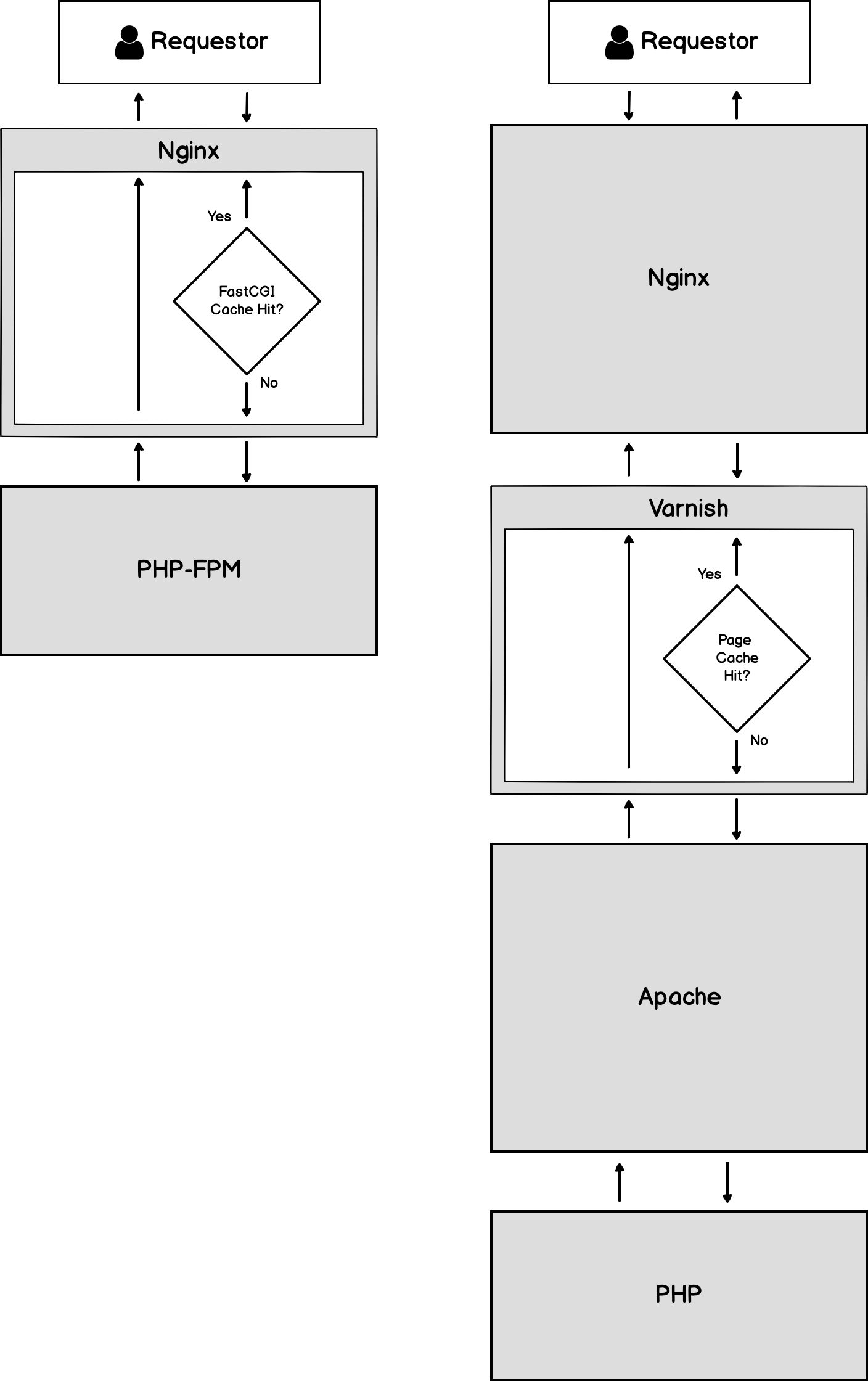
Why Not Memcached?
Redis is a newer, more modern in-memory data store than Memcached. It has more features and seems to be a more popular choice in the WordPress community.
Why MariaDB instead of MySQL?
When I first chose MariaDB for this guide, it was because it offered more features and speed improvements over a MySQL database. It’s also fully open source (unlike MySQL) and has been adopted by a number of large companies.
While the latter continues to be true, it seems MySQL 8 has caught up in features and performance. This is why I offer both MySQL 8 and MariaDB options when setting up a new server.
For this guide however, I’ve chosen to stick with MariaDB for now because by default MySQL 8 is configured for large scale enterprise applications. It requires a lot of configuration to make it suitable for our use.
With all those questions answered, let’s dive into setting up an Ubuntu 22.04 server and configuring it to run WordPress lightning fast.
Here’s a step-by-step guide in the Table of Contents
Step 1: Set Up a Secure Virtual Server on Ubuntu 22.04
Step 2: Install Nginx, PHP 8.2, WP-CLI, and MySQL on Ubuntu 22.04
Step 3: Configuring Nginx to Serve Your WordPress Site Over HTTPS on Ubuntu 22.04
Step 4: Object Caching, Page Caching, and Other Speed Optimizations On Ubuntu 22.04
Step 5: WordPress Cron and Email Sending
Step 6: Automated Backups to Amazon S3
Step 7: Nginx Security Hardening
Step 8: Migrating WordPress to a New Server
Step 9: Monitoring and Ongoing Maintenance
Let’s start install WordPress on Ubuntu 22.04 with Step 1.