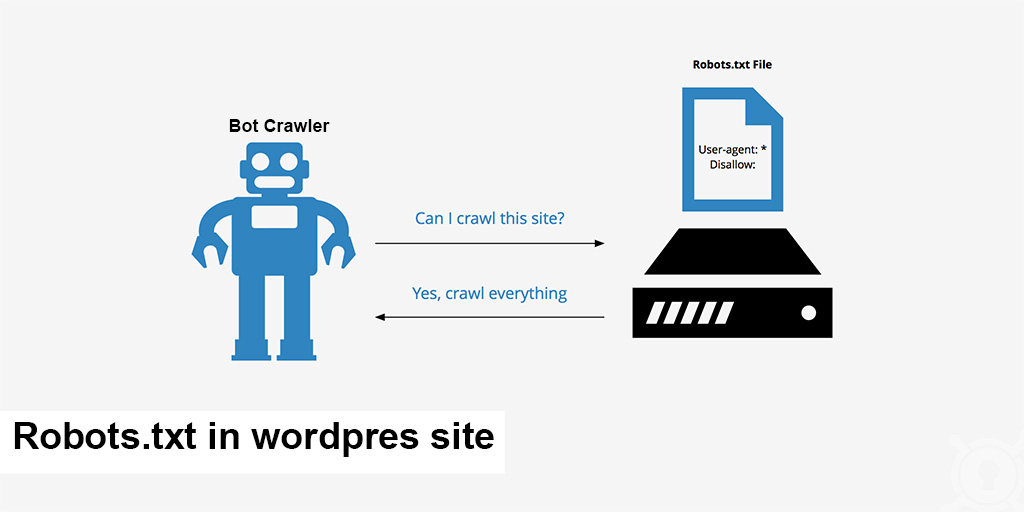Adding a dynamic sidebar in WordPress involves three main steps:
1. Register the Dynamic Sidebar in functions.php
First, you need to register the sidebar by adding the following code to your functions.php file:
function wpse121723_register_sidebars() {
register_sidebar( array(
'name' => 'Home right sidebar',
'id' => 'home_right_1',
'before_widget' => '<div>',
'after_widget' => '</div>',
'before_title' => '<h2 class="rounded">',
'after_title' => '</h2>',
) );
}
add_action( 'widgets_init', 'wpse121723_register_sidebars' );This code registers a dynamic sidebar with WordPress and makes it available in the Admin panel under Appearance -> Widgets. The critical part here is the id parameter, which you’ll need for the next step.
2. Display the Sidebar in Your Theme Template
Next, you need to output the widget area in your theme template where you want the sidebar to appear. Use the following code snippet:
<?php dynamic_sidebar( 'home_right_1' ); ?>This line of code actually displays the dynamic sidebar in the desired location within your template.
3. Populate the Sidebar via the Admin Panel
Finally, you can go to Appearance -> Widgets in the Admin panel and add content to your newly created sidebar. This allows you to customize the sidebar’s content without modifying your theme’s code.
By following these steps, you can easily add and manage a dynamic sidebar in your WordPress site, enhancing its functionality and user experience. Happy customizing!