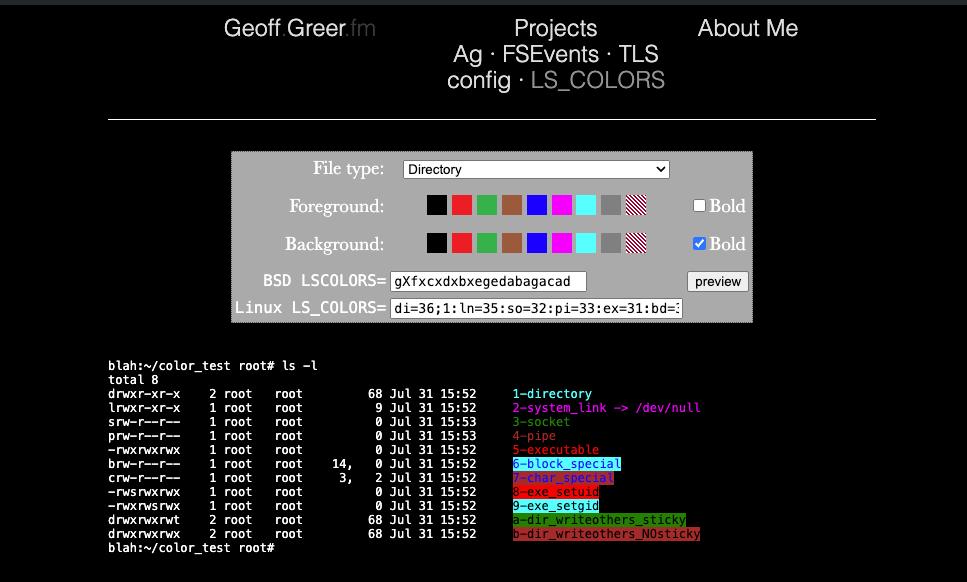Customizing the color of directories in oh-my-zsh can significantly enhance your terminal experience, making it more visually appealing and easier to navigate. Here’s a simple guide to help you achieve this. First, visit this website where you can experiment with different color schemes. This interactive tool allows you to see how various color combinations will […]
VSCode
Remove empty line in VSCode
To remove empty lines in Visual Studio Code, you can use the built-in “Find and Replace” feature with a regular expression: This remove all empty lines from the file. The regular expression ^\s*$\n matches any line that contains only whitespace characters (spaces, tabs, etc.) and a line break. The ^ character matches the beginning of a line, \s* matches any amount […]