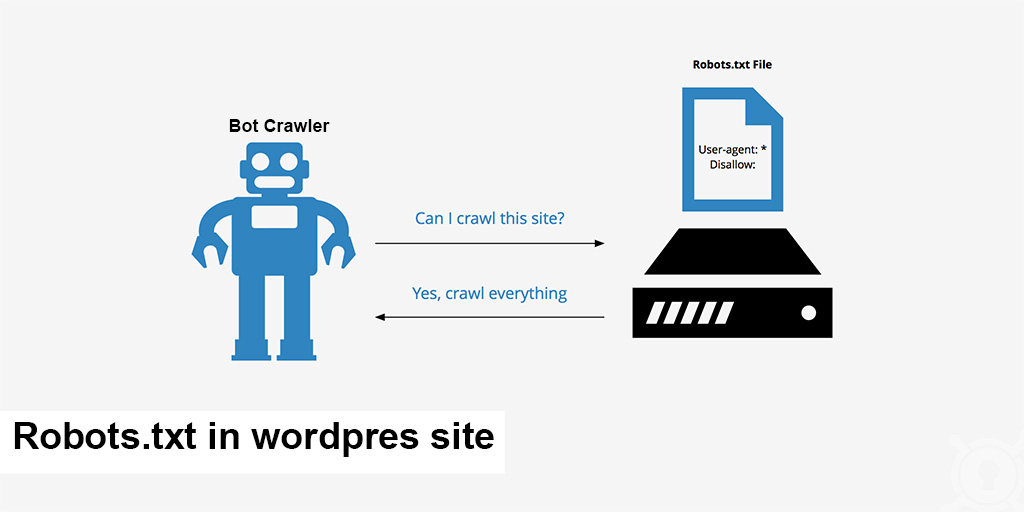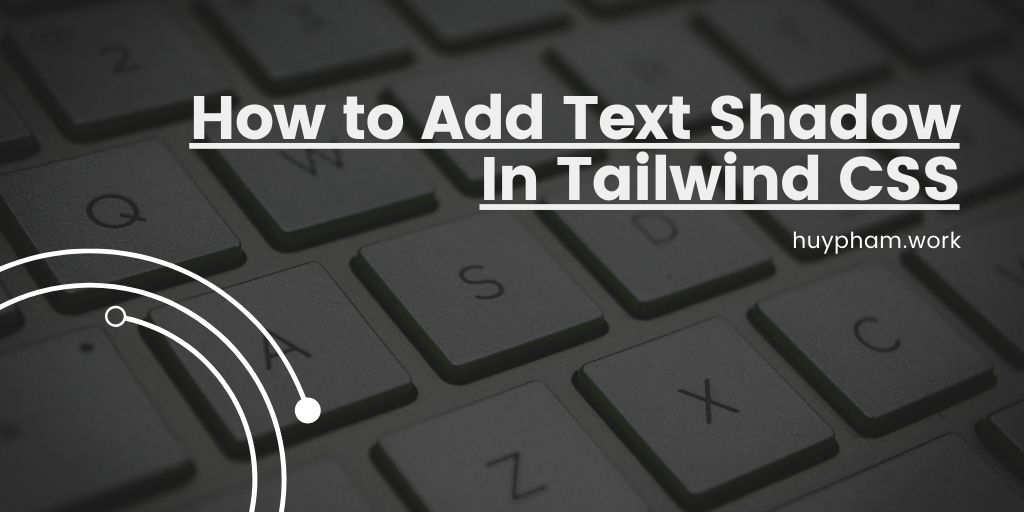If you’re using macOS and often find yourself creating new text files manually, here’s a quick tip to add a convenient button directly to the Finder toolbar. Step 1: Create the “New Text File” Action with Automator This script creates a new file named untitled.txt in your currently opened Finder folder. Step 2: Add the […]
Read MoreNavigating and Selecting Elements with XPath(XML Path Language) in JavaScript
XPath is a powerful query language designed to navigate and select elements within XML or HTML documents. In JavaScript, the document.evaluate() method allows you to execute XPath queries to select elements from an HTML document efficiently. Selecting an Element by ID Using XPath in JavaScript Below is an example of how to use XPath in […]
Read MoreHow to Use Robots.txt to Allow or Disallow Everything
The robots.txt file is an essential tool for managing how web crawlers interact with your site. Located at the root of your domain, this simple text file instructs search engine robots on which files and folders to avoid. What is the robots.txt File? Web crawlers, like Googlebot, are programs that visit your site and follow […]
Read MoreHow to Add a Dynamic Sidebar in WordPress
Adding a dynamic sidebar in WordPress involves three main steps: 1. Register the Dynamic Sidebar in functions.php First, you need to register the sidebar by adding the following code to your functions.php file: This code registers a dynamic sidebar with WordPress and makes it available in the Admin panel under Appearance -> Widgets. The critical […]
Read MoreHow to Add Text Shadow In Tailwind CSS
If you prefer not to update the Tailwind CSS configuration, you can use JIT mode to apply the following styles directly: Alternatively, to use classes like shadow-red-500, you can do this: Why No Official Support? 🤷♂️ Currently, Tailwind CSS does not officially support text-shadow classes. Adam Wathan, the creator of Tailwind CSS, recently tweeted: “What […]
Read MoreCreating a New Git Branch from an Existing Branch
How can you create a new branch in your Git repository based on an existing branch? The Solution To create a new branch, Git will automatically use the currently checked-out branch as a base. Here’s how to create a new branch from an existing branch. Steps If you are on a different branch (e.g., main), […]
Read MoreUndoing an Unpushed Git Merge
How can you undo an accidental merge in a local repository that has not yet been pushed to the remote? The Solution If the Merge Has Not Been Committed If the merge has not been committed (i.e., git merge was run without the –commit flag and git commit has not been executed since the merge), […]
Read MoreReverting Local Changes in a Git Repository to a Previous State
How can you undo local changes in a Git repository and return it to its initial state after cloning from a remote repository? The Solution If you later decide you want to reapply the stashed changes, you can use: Adjust HEAD~1 to the appropriate commit you want to revert to. For example, HEAD~2 for the […]
Read MoreSquashing Commits Together in Git
How can you squash multiple previous commits together into a single commit in a Git repository? You can squash multiple previous commits into a single commit using git reset and git merge –squash. Here’s how to do it: Detailed Steps and Commands Summary By following these steps, you can effectively squash multiple commits into a […]
Read MoreProviding a Username and Password for Git Operations Over SSH
The Problem When performing Git operations over HTTPS, you can embed the username and password directly into the URL. However, this method does not work for SSH URLs. How can you provide authentication details for SSH Git remotes? The Solution For SSH Git remotes, the authentication is handled differently compared to HTTPS. Most modern Git […]
Read More